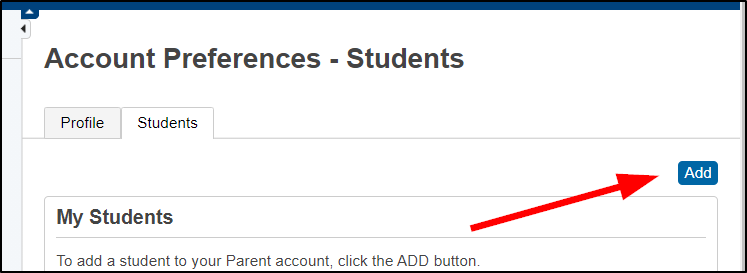Linking Students to your Parent Portal Account
If you already have a Parent Portal account, but need to add more students to your account, follow the steps below:
1. Sign into the PowerSchool Parent Portal:
2. Once signed in, click on Account Preferences from the left menu bar.
3. Click on the Students tab.
Here you should see all of your students listed. If any students are not listed, you may add them by following the remaining steps below.
4. Click the Add button.
5. Link students to your account using their Access ID and Password.
If you do not know your student's Access ID and Password, you can contact your school for this information.
DeKalb High School - 260-920-1012
DeKalb Middle School - 260-920-1013
James R Watson Elem. - 260-920-1014
McKenney-Harrison Elem. - 260-920-1015
Waterloo Elem. - 260-920-1016
Country Meadow Elem.- 260-920-1017
When enrolling multiple students, each student will have their own Access ID and Password.